Planning and Development
Subdivision Plat Recordation
The City of Houston subdivision plat recordation process is changing effective Friday, Feb. 7, 2014.
Recordation applications must be submitted through Plat Tracker.
After submitting your application and making payment, you should schedule an appointment using our online booking system, Click Book.
For details about the new subdivision plat recordation process, see the information below.
Subdivision Plat Recordation Process
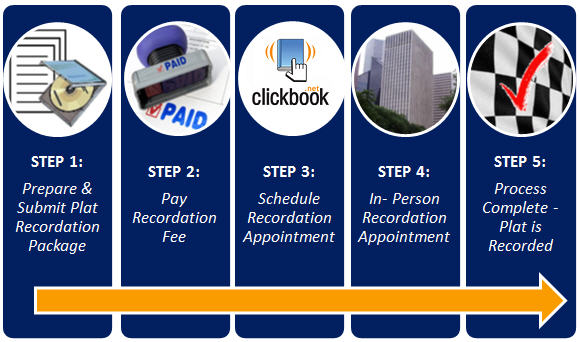
Getting Started
- Submit your recordation application and fees through Plat Tracker. For instructions on using Plat Tracker view the User Guide. For more information about recordation, download the detailed Recordation Process document. A list of required documents can be found in the Recordation forms section.
- Schedule and appointment through Click Book following these steps:
- Click on the �Schedule Recordation Appointment� link above
- Create a Username and Password
- Choose a Time, Date and Planner
- Book your appointment
- You will be notified via email within 24 hours of the status of your application and requested appointment
Before the Appointment
- Arrive 15 minutes early (611 Walker Street, 6th Floor Lobby)
- Call ext. 7-7747 for recordation fee payments ($285)
- Call the scheduled Planner (phone list available in the lobby)
At the Appointment
- Bring the completed Original Mylar.
- Provide all required documents to the Planner
- Documents dropped off or sent via e-mail will not be accepted
- For the complete list of required documents and format, click here.
After the Appointment:
Status updates on the accepted Original Mylar will be available online through Plat Tracker. Simply log in to your account and select the appropriate application. For more information, contact the recordation Planner.
 Top of Page
Top of Page